how to reserve an IP address on a DHCP server
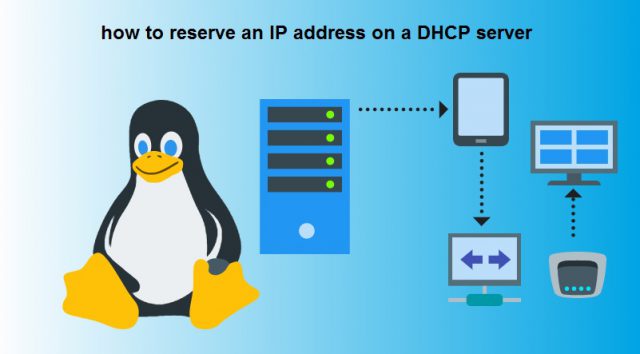
how to reserve an IP address on a DHCP server
dhcp stands for Dynamic Host Configuration Protocol, a type of protocol for dynamically hosting configurations that assigns an IP address to each device on the network
Every device with an Internet connection requires an IP address. This address is assigned through a router with dhcp service
In very large networks, one router alone cannot manage all connected devices
In these cases, a dedicated server is placed on the network only to assign IP addresses to devices. In this case, the dhcp protocol is executed on the server instead of the router
dhcp not only assigns the IP address, but also manages the network configuration for the subnet mask, the default gateway, and the DNS service
dhcp automatically addresses clients. If we need to reserve the IP address for a specific client, this can be done by dhcp and using the client MAC Address. We use MAC Address because it is a physical and unique address for the client network card. The general definition of the reserved address in the dhcpd.conf file is as follows. faraznetwork is a custom name that appears in front of the host keyword
Then we need to restart the dhcpd service for the changes to take effect
service dhcpd restart
Of course, in distributions that use systemd, we use the following command
systemctl restart dhcpd.service





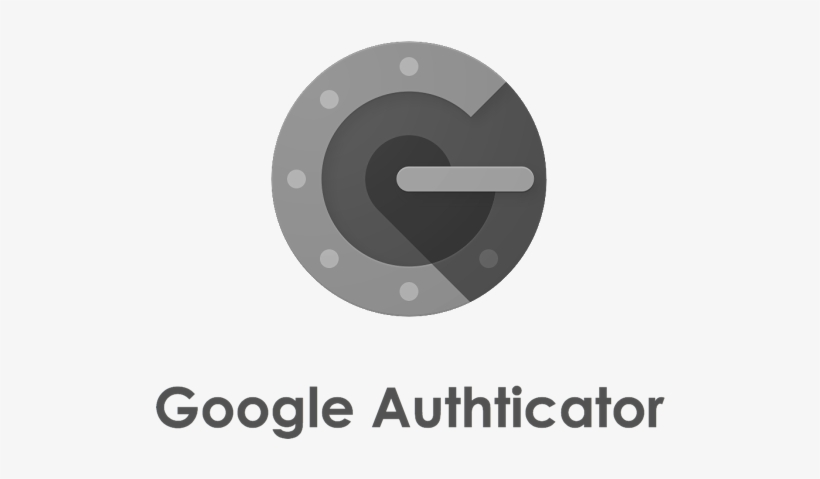
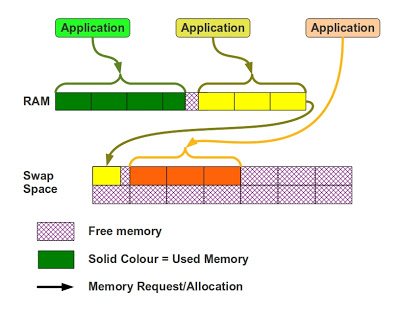

دیدگاهتان را بنویسید
برای نوشتن دیدگاه باید وارد بشوید.