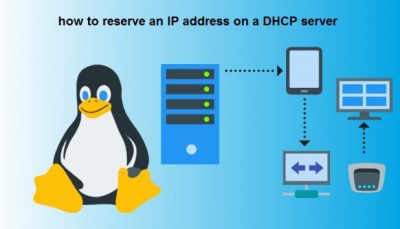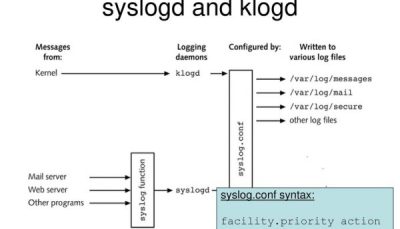Install and configure vsftp on CentOS/RHLE and Fedora distributions
The most widely used ftp implementation software in the Linux distribution is the vsftpd software package, which stands for Very Secure File Transfer Protocol Daemon. Use the following command to install it on CentOS/RHLE and Fedora distributions
yum -y install vsftpd
The purpose of this vsftpd configuration is not to access Anonymous and we set it so that only a specific user can access ftp. To get started, we need to create a group and user that acts as an Authenticated User
groupadd ftpusers
useradd -g ftpusers -d /var/ftprashvand rashvand
Executing the above commands creates a group and a user who owns the /var/ftprashvand directory. In fact, this directory is the user’s home directory. Now open the /etc/vsftpd/vsftpd.conf file
vi /etc/vsftpd/vsftpd.conf
And find the following parameters and change their values as follows
The changes are made by changing NO to YES or vice versa, or by uncommenting the line of that parameter, ie removing the # sign from the beginning of that line
Note that YES and NO are large. Of course, some of the following parameters may already be our desired value, as well as Uncomment
Anonymous_enable=NO
local_enable=YES
ascii_upload_enable=YES
ascii_download_enable=YES
chroot_local_user=YES
chroot_list_enable=YES
chroot_list_file=/etc/vsftpd/chroot_list
ftpd_banner=Welcome to rashvand.ir FTP service
ls_recurse_enable=YES
listen=YES
listen_ipv6=NO
use_localtime=YES
seccomp_sandbox=NO
After making changes to the above parameters, open the chroot_list file with the following command and enter the username you created in it
vi /etc/vsftpd/chroot_list
(Each line contains the name of a local user (user on the ftp server
Rashvand
Finally run the following commands to start and activate the vsftpd service
systemctl start vsftpd.service
systemctl enable vsftpd.service
 خدمات شبکه فراز نتورک | پیشرو در ارائه خدمات دیتاسنتری و کلود
خدمات شبکه فراز نتورک | پیشرو در ارائه خدمات دیتاسنتری و کلود